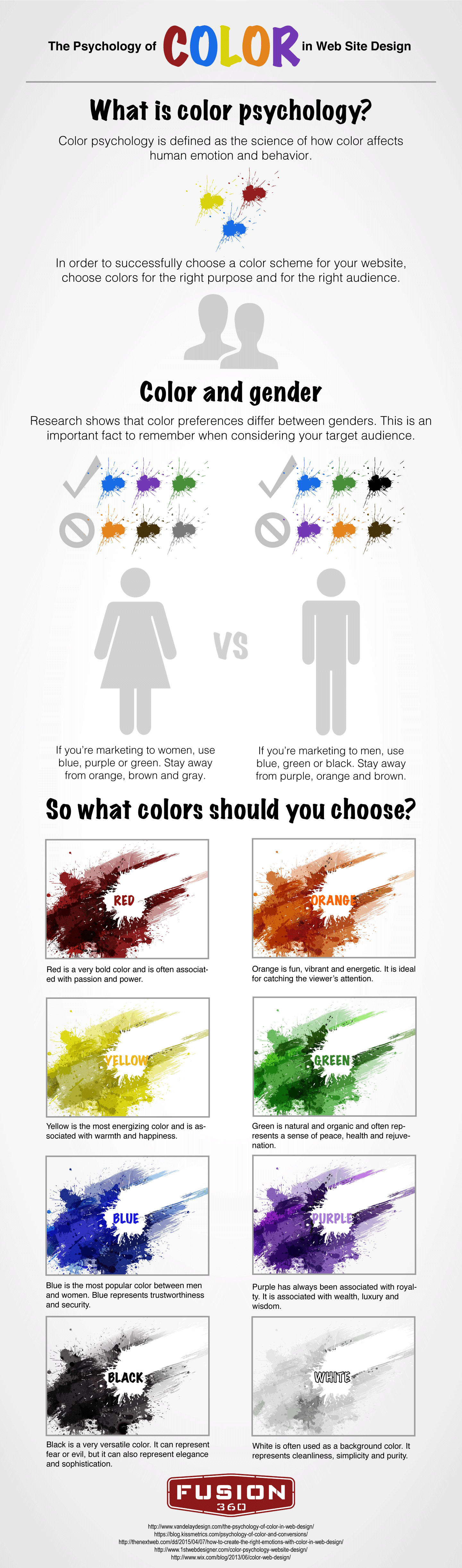After sending out countless applications for website design jobs, the company of your dreams has asked you to come in for an interview. Allow yourself a brief moment of panic, and then relax. If you keep these basic principles in mind, you will be well on your way to nailing your website design interviews in Utah and beyond.
Prep Your Portfolio and Resume
Make sure your online portfolio is updated and on point. If you don’t have an online portfolio, make one. Right now. Remember that a portfolio doesn’t have to have a large amount of content. Aim for quality over quantity.
Also take time to update your resume and tailor it to the position you are interviewing for. You might emphasize different aspects of your experience depending on if you are applying for a job in Utah or one in the Big Apple. Bring several hard copies of your resume with you to your interview.
Research the Company
Surf the company’s website and familiarize yourself with their culture, style and clients. Look at work they have produced in the past. Be prepared to answer questions about the company and to ask questions about it as well.
Be on Time and Dress Appropriately
Arriving on time shows you are responsible and dependable. Even if the company has a casual environment, dress your best. Putting forth effort in your appearance shows you really care about this interview and are taking it seriously.
During the Interview
Manners matter regardless of if you are from Utah or the Windy City. During the interview, be polite and engaged. Let your personality shine through, and show you are passionate about website design. Be aware of your body language. Look your interviewer in the eye, and sit up straight. Don’t feel weird about promoting yourself. This is your chance to show why you are the best person for the job. Feel free to ask questions.
Send a Thank You Note
After the interview is over, hop on your computer and shoot off a quick thank you email. Thank the interviewer for taking the time to meet with you, express your continued interest in the position and say you are looking forward to hearing from them soon.