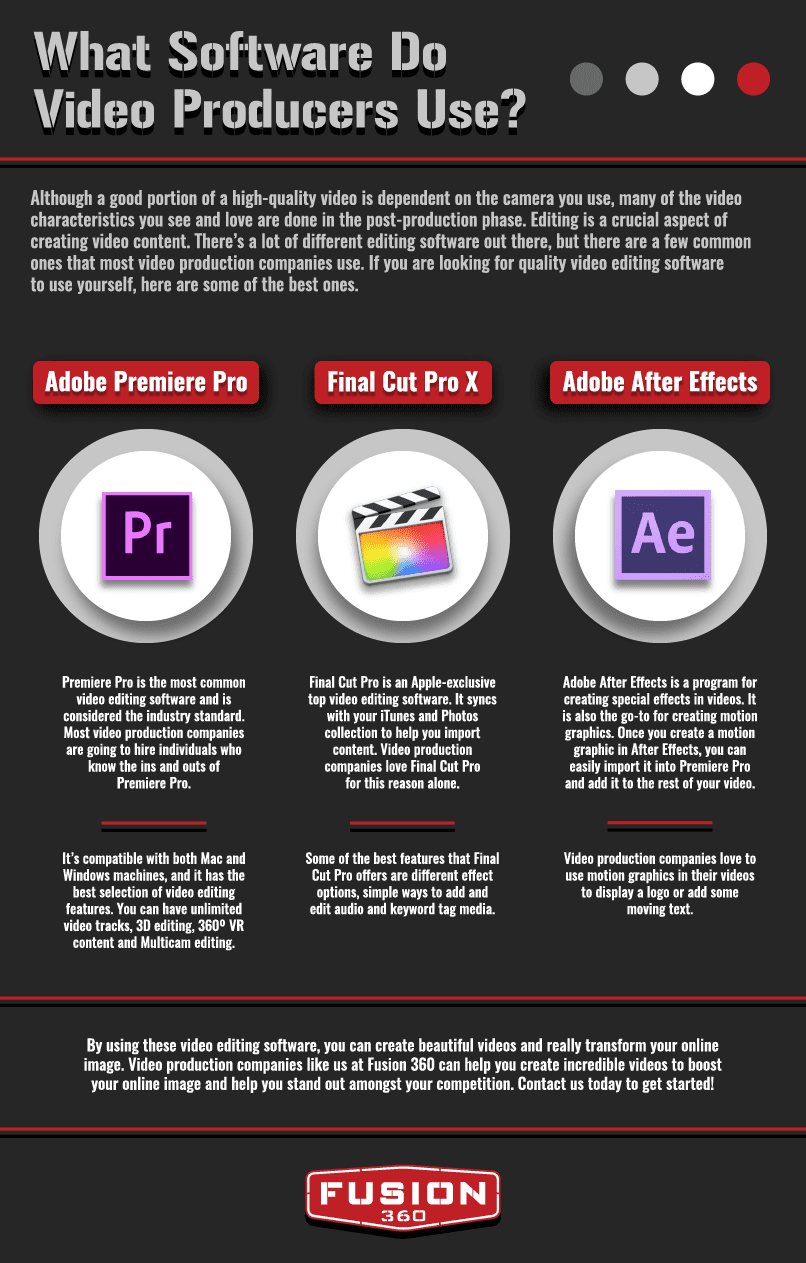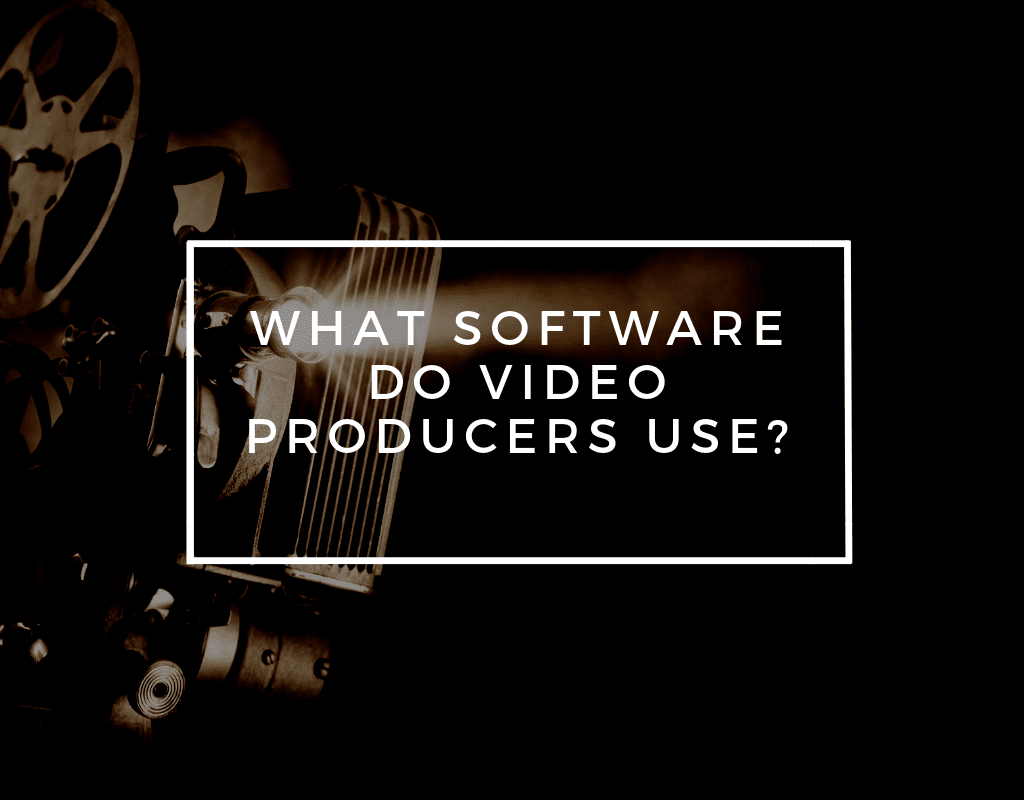
Video content has come a long way and some of the videos we see today have incredibly beautiful cinematography. Although a good portion of a high-quality video is dependent on the camera you use, many of the video characteristics you see and love are done in the post-production phase. Editing is a crucial aspect of creating video content, even professional video production companies have to edit their footage to make it look as good as possible.
There’s a lot of different editing software out there, but there are a few common ones that most video production companies use. If you are looking for quality video editing software to use yourself, here are some of the best ones.
Adobe Premiere Pro
Premiere Pro is probably the most common video editing software and is known as the “industry standard.” Most video production companies are going to hire individuals who know the ins and outs of Premiere Pro, and bonus points if you know other Adobe programs like After Effects, Photoshop, Lightroom, Illustrator or InDesign.
Why is Premiere Pro so common? Well, it’s compatible with both Mac and Windows machines and it has the best selection of video editing features. You have unlimited video tracks, 3D editing, 360º VR content and Multicam editing. Not to mention it’s fairly easy to learn, especially if you are familiar with other Adobe programs.
Final Cut Pro X
Final Cut Pro is Apple’s top video editing software. Unfortunately, Final Cut Pro is only compatible on a Mac but if you use a Mac then Final Cut Pro will be your best friend. Because it was created by Apple, it syncs with your iTunes and Photos collection to help you import content. Video production companies love Final Cut Pro for this reason alone.
Some of the best features that Final Cut Pro offers are different effect options, simple ways to add and edit audio, and keyword tag media. Final Cut Pro is a great option for beginners and is very easy to learn. If you are a beginner and don’t want to spend the money on Final Cut Pro, Apple’s iMovie is very similar and free for Mac users.
Adobe After Effects
As popular as Adobe Premiere Pro and Final Cut Pro are, they can’t do everything. Adobe After Effects is a program for creating motion graphics. Once you create a motion graphic in After Effects, you can easily import it into Premiere Pro and add it to the rest of your video. Video production companies love to use motion graphics in their videos to display a logo or add some moving text.
By using these video editing software, you can create beautiful videos and really transform your online image. Video production companies like us at Fusion 360 can help you create an incredible video (or videos) to boost your online image and help you stand out amongst your competition. Contact us today to get started!