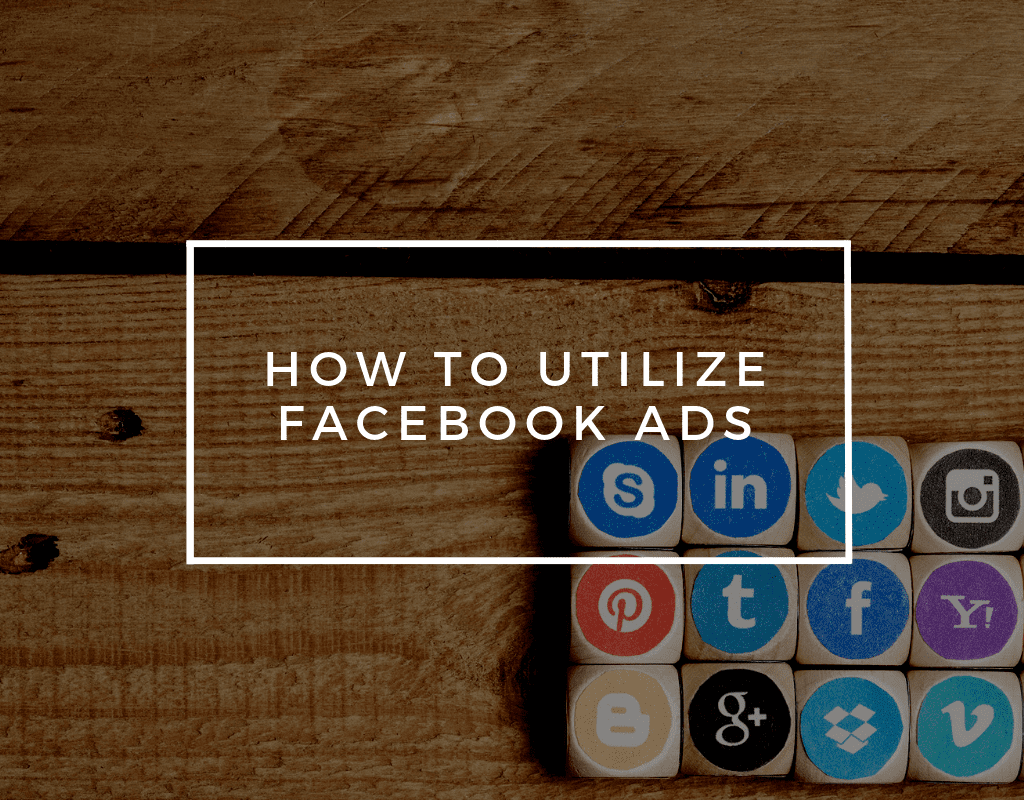
Today, there are over two-billion users on Facebook, making it a key marketing platform for businesses across the globe. While this social media platform may seem like a gold mine for businesses, the ever-changing algorithm can make it hard for even the most experienced marketing companies to connect with their target audience. Nonetheless, Facebook ads make it possible for companies to stay relevant in newsfeeds.
Marketing companies have to find ways to not only appeal to target audiences but also find a way to reach them; Facebook ads is one of the most efficient ways to do at least make contact. When it comes to taking advantage of the vast population on this platform, it’s all about how you construct your ads, how you place them, and who you place them in front of. Here are some tips on how you can more efficiently utilize Facebook ads and bring your brand the awareness you’re looking for.
 Types of Facebook Ads
Types of Facebook Ads
First, we’ll go over the different types of ads you can run on Facebook. The type of ad heavily depends on what your goal is, so it’s important to understand what each ad is used for and which kind your brand will benefit from. Here are a variety of ads that you can use.
Photo ads — These are some of the most simple ads you can run on Facebook. Photo ads are an introduction to both your product and your page. A successful photo ad is achieved by boosting an existing post with a photo from your Facebook page.
Video ads — Video is becoming the most dominant form of advertising online, and video ads can help showcase your brand’s product or service, as well as your style and voice.
Lead ads — These ads are only available on mobile devices, but they are great for collecting consumer information quickly and efficiently. Lead ads are also great for collecting newsletter subscriptions and signing up for a surveys and trial sessions.
Dynamic ads — Dynamic ads target certain people who are most likely going to be interested in the specific product or service. For example, a person who is viewing a certain product might see that same product again in an ad later on. This is a way to remind the consumer to purchase or use a specific product or service that they were considering before.
Messenger ads: Considering over 1 billion people use Messenger every month, ads on Messenger are a good way to tap into another Facebook market. When you create your ad and you’re ready to post, you just need to choose messenger as the desired placement.
Choose Your Objective
Once you’ve gone through the different types of ads, you have to take a step back and think about your objective. What is your end goal? Are you looking to hit a certain number of sales or are you wanting to grow your audience? Once you’ve chosen the type of ad that you want to use for your brand, it’s time to choose that objective.
The Facebook ad manager can help you find what might be best for you. Once on Facebook, you can select the “campaigns” tab and then click “create a new Facebook ad campaign.” Once you’ve clicked this, Facebook will give you 11 options to choose from in the form of objectives:
-Brand Awareness
-Reach
-Traffic
-Engagement
-App Installs
-Video Views
-Lead Generation
-Messages
-Conversions
-Catalog sales
-Store visits
Choose Your Placement
Placement is everything — and this is especially true when it comes to ads. Experts at marketing companies understand this and take the time that is needed to decide the proper place to run the ads. If you are just starting out, you can choose the “automatic placement” option, and Facebook will automatically place your ads to Facebook, Instagram, or Messenger. Where the ad is placed depends on where your consumers spend most of their time.
You can choose the “edit placements” option if you’re more advanced, giving you a more personalized approach to your advertising. It’s common for marketing companies to choose these options since they know exactly where they want their ads to run.
Create and Post Your Ad
After you choose the ad type, your objective, and where your ad will be placed, you are ready to create your ad! When you believe that your ad is ready to see the platform, you’ll want to post using either automatic placements or manual placement options to get your ads out into the public.
Track Your Ad Performance
Lastly, you’ll want to track your ad performance. This will give you a reference to how well your ad is being received amongst consumers. Depending on if it is doing good or bad, you can decide if you want to keep running the ad or not, as well as how you can make the next ad even better.
Marketing companies follow these steps in order to properly utilize Facebook ads, and if you decide that you’re ready to run your own ads, you should consider following them as well. However, if you need help creating, running or conceptualizing your ads, contact us here at Fusion 360 Agency. We’re ready to help you create awesome ads that are sure to reach your target audience.


